


You can then disable or reset restriction passcode on iPhone. Now reboot your iPhone and press 1234 to restrict passcode. This is method works on iOS7, iOS8, iOS9 and iOS10, if you’re interested in it, just have a try. Save the file and restore it in iPhone through iBackupBot (press Control + T). Step 10: After it’s completed, the site will give you a reminder to access restrictions password.
#Ibackupbot restrictions passcode how to
How To Reset Forgotten Restrictions Password When Ibackupbot Doesnt.
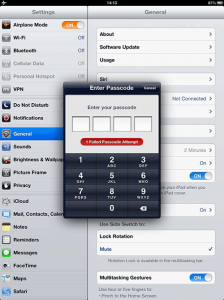
Step 9: And then the site will help you crack password from 0000 to 9999 automatically, if you set a large number password, it will takes a long time to crack, you need to wait patiently. Updated Forgot Your Iphone Ipad Ipod Passcode Heres How You Can is top nude porn. been walking on the Internet, and is to use the program - iBackupBot. Step 8: After it’s finished, click Search For Code. Follow the instructions on the screen and create a Restrictions password to. Select the content you need to copy and paste, click the black button in edit window. Note: The red/ blue contents for everybody are different, because you have different backup files. Step 7: Copy the blue contents to RestrictionsPassworldSalt. Step 6: Copy the read contents from iBackupBot to Restrictions PasswordKey. When it’s opened, you may see the content as below: Step 4: Find and open a file named from the window on the left. Step 3: Launch iBackupBot, select the backups from the window on the right, you may find it here System Files/HomeDomain/Library/Preferences. /rebates/&252fibackupbot-reg-code-for-mac. Step 1: Backup iDevice using 3uTools to PC.


 0 kommentar(er)
0 kommentar(er)
